If you use Edge or Google Chrome as your browser, it is possible that the download will be blocked with a warning message.
This is because you want to download a program from the Internet to your PC. Whether the program is malicious or not does not matter with this message.
This will look like the one shown in Figure 1.
To solve the problem, please proceed as follows:
Click with the mouse on the three dots (framed in RED in the image) and select the item "Keep" in the menu that opens (also framed in RED in the image).
Translated with www.DeepL.com/Translator (free version)
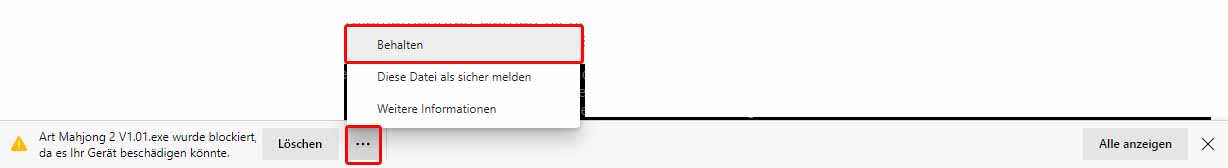
Another hint is displayed (see Figure 2).
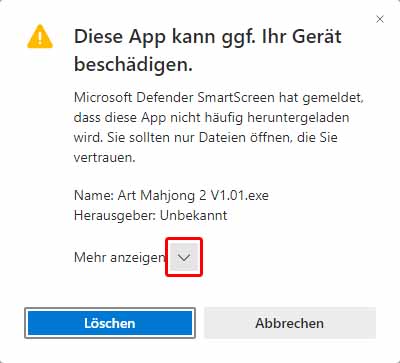
Click the down arrow (angle) at this point. In the picture again framed in RED.
In the dialog that opens, select "HOLD". In the image again framed in RED.
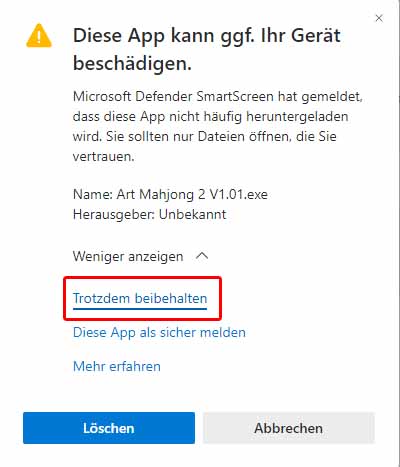
Now finally you can install the game.
Now we wish you much pleasure with our product.
